-
- As a third grade teacher deeply invested in technology, as a contributing member of my district's technology committee, and as a student of technology integration, I already possessed a lot of background knowledge. I had been involved in developing technology plans and policies for almost nine years. I have also been piloting different technologies for my district, including a classroom Chromebook pilot this year. Though I already knew much about technology integration and how many aspects must align for successful integration, I still learned a lot that will guide me in my own practices.
- Analyzing the ISTE NETS for Administrators and Educators was extremely powerful. It was important to see how the standards are designed to create a progression, beginning with the administration and trickling down to the student level. When administrators have a clear vision and are invested in technology integration, teachers will be better positioned to achieve their ISTE NETS and ultimately promote student achievement. The vision to me seems key; administrators need to clearly communicate their vision for technology integration so that teachers can buy into it and play an active role in making that vision a reality. All stakeholders must be a part of the process. As a technology integration specialist, I feel that I could help create that bridge for communication.
- The vision is also important when considering professional development. What professional development is relevant and timely for the teachers? For supporting the students? Administration with clear goals can set timelines for certain benchmarks and plan appropriate professional development to meet their needs. As a technology integration specialist, I would work closely with administrators and teachers to build a reasonable timeline and professional development schedule to guide them as they work toward achieving their vision.
- Finally, why is it so important to continue to perfect the technology integration craft and develop professional development to support this?
- The ultimate goal of any classroom or school-wide endeavor should be to improve student learning and prepare students for life beyond school. This population of students is unique; they are digital natives. Students today have technology embedded into their daily lives (Shrum & Levin, 2009, p. 27) and they shouldn’t have to “power down” or feel demotivated when they come to school (Prensky, 2001, p. 3). Rather, we should be capitalizing on students’ interest and experience with technology. THIS is why technology integration is so important. We are creating learning opportunities for our students that didn't exist before, yet are authentic and relevant to today's learners. We need to stay abreast of new technological developments and teach our students to be 21st century learners and 21st century citizens. As the picture above states, technology use in school should be second nature. Therefore, we must continue to perfect the technology integration craft and support teachers through consistent, timely, and relevant professional development.
- References
- Prensky, M. (2001). Digital natives, digital immigrants. Retrieved September 12, 2014, from
Shrum, L. and Levin, B.B. (2009). Leading 21st Century Schools.
Technology in Education
Thursday, February 25, 2016
Upon Reflection
Sunday, February 7, 2016
BYOD: The Good, The Bad, and The Ugly
 |
| Image Source: http://twinpossible.com/wp-content/uploads/2013/07/backfun.jpg |
Many schools recognize the value of a technology-rich learning environment. However, school budgets simply do not always allow for the purchase of sufficient technology for 1:1 computing. This leaves many schools in the proverbial stone age, essentially limiting our students learning potential. With "Bring Your Own Device" policies, students are permitted to bring smartphones, tablets, and laptops to school for instructional purposes. While at first glance this seems like the perfect solution to get technology into the hands of the students, there are several issues to consider.
The Good
- Technology in the hands of the students
- Students use technology that is comfortable and familiar to them.
- Not all students have access to personal devices.
- Lack of bandwidth and connectivity issues; Wi-Fi infrastructure must be sufficient to support many devices.
- Apps must work on a variety of devices.
- Lack of ability to print from personal devices
- Professional development is essential to successful BYOD implementation.
- Troubleshooting a variety of devices; inefficient use of class time
- Personal devices can be a distraction and/or disrupt learning.
- Free apps must be properly vetted to ensure that there are no inappropriate ads.
- Violation of BYOD policies
~~~~~~~~~~~~~~~~~~~~~~~~~~~~~~~~~~~~~~~~~~~~~~~~~
Overall, I am not swayed by the promises of BYOD. As I mentioned, with BYOD, students get to use technology that they are familiar with in the classroom. This sounds great, and perhaps with high school students this might work, but I foresee too many problems that outweigh the potential positives. What I envision is classroom chaos. I see some students not having devices at all. Do teachers partner them with someone who has a device? Does partnering them even work for all assignments? Do teachers have some school-owned devices for these students? Even if all students have a device, some devices are better than others, especially for certain activities. Can you imagine a student typing an entire 10-page paper on a smartphone?
Overall, I am not swayed by the promises of BYOD. As I mentioned, with BYOD, students get to use technology that they are familiar with in the classroom. This sounds great, and perhaps with high school students this might work, but I foresee too many problems that outweigh the potential positives. What I envision is classroom chaos. I see some students not having devices at all. Do teachers partner them with someone who has a device? Does partnering them even work for all assignments? Do teachers have some school-owned devices for these students? Even if all students have a device, some devices are better than others, especially for certain activities. Can you imagine a student typing an entire 10-page paper on a smartphone?
Once all students are outfitted with a device, the chaos continues. I now see teachers spending a majority of their time with students figuring out how to download apps, attempting to troubleshoot devices only to learn that a certain app doesn't work with that device, or figuring out why students are having trouble connecting to the network. I see connectivity issues occurring regularly because the network is overloaded with too many devices per student.
Because of these issues and disruptions, students lose focus and begin using their devices in the classroom for personal communication. Students begin to violate the acceptable use policies and lose access to the network or have their BYOD privilege revoked, meaning now more students do not have devices to complete the required assignments. This cycle continues until teachers ultimately begin reverting back to traditional classroom instruction.
While 1:1 computing is the ideal situation, BYOD is not, and in the long run, Chromebook carts, classroom clusters of computers, and computer labs seem to be the best classroom technology configurations. With proper teacher training on district-owned devices, and IT professionals to provide support for maintenance and troubleshooting, teachers and students will be much more successful with technology implementation.
References:
Finegal, D. (2012.) Is BYOD the Answer to our Problems or the Worst Idea Ever? Retrieved from Learning and Leading with Technology: http://www.learningandleadingdigital.com/learning_leading/201202?pg=7#pg7
Nagel, D. (2012). Banning Is Not the Answer' to Mobile and Social Tools in Schools. Retrieved from https://thejournal.com/Articles/2012/04/11/Banning-Is-Not-the-Answer-to-Mobile-and-Social-Tools-in-Schools.aspx?Page=3
Sunday, January 31, 2016
Technology and Bloom's Taxonomy
 |
| Img Source: http://digitallearningworld.com/wp-content/uploads/2012/02/bloomspyramid.png |
We are fortunate to live in a connected world with educators collaborating all over the world to build a technologically rich learning environment for our students. In addition to the taxonomy pyramid filled with digital applications for each level of higher order thinking, Allan Carrington built upon a pedagogy wheel that listed verbs and activities related to each level of Bloom's taxonomy by adding digital applications for each level. The applications listed were largely influenced by Kathy Shrock's Bloomin' Apps Guide. Kathy Shrock continues to update her list by encouraging other educators to share resources with her through her website. There is also a collaborative effort in the form of a Google Sheet, originally created by moderators of a Twitter chat, that lists several digital tools that align with Bloom's taxonomy. And these are just a sampling of the many resources that are available for educators looking to boost their students' higher order thinking skills with the help of technology.
So what models allow us to support our students development of higher order thinking through the use of technology? In the next section of this post, I will guide you through some classroom technology scenarios that might be familiar as you consider activities for your own students. You can also look at a Budget Matrix that I developed that discusses the pros/cons of different technology setups, including cost considerations.
The One Computer Classroom
The one computer classroom is, unfortunately, the "norm" in classrooms, mostly due to financial limitations of school districts. While this is not the ideal scenario for individualizing instruction, students can still take advantage of technological learning with this setup. With a projector: 1) teachers and students can make presentations, 2) students can Skype or do a Google Hangout with an expert or connect with classrooms across the globe, 3) as a class or team they can create quizzes on Kahoot! for teams or other classes to complete, 4) students can take turns and post individually to a shared Padlet board, and 5) as a class students can do shared writing projects. With a document camera, students can share individual solutions to math problems and critique and help revise each other's writing. Another teacher, Stephanie Erickson (personal communication, SNHU Discussion Board, January 2016), also recommended a creative solution of building a shared cluster of computers by combining classroom computers of a team of teachers on a rolling cart or table.
The Small Computer Cluster Classroom
Some classrooms are lucky to have a cluster of computers in the classroom. For example, I have 6 Chromebooks in my classroom. My students work on a rotating schedule using different websites to target their individual learning needs. A cluster of computers can also be appropriate when students need to collaborate on a project. For these types of projects, the instructions should include different components that require students to spend time both on and off the computers. Finally, students can work in teams to respond to questions on platforms like Socrative in a friendly, competitive environment.
The Chromebook Cart (1:1 Computing)
Short of 1:1 computing school-wide, a Chromebook cart is the ideal classroom technology configuration. Because they are cheaper, they are more easily acquired and a district can purchase several Chromebook carts for the price of a single computer lab. However, these remain a shared resource so scheduling could be problematic depending on the popularity of these devices among teachers and the number of carts. Furthermore, Chromebooks use web-based applications, so if the network is malfunctioning, the Chromebooks become inoperative.
Bringing the devices into the classroom saves time and allows students to work individually on projects. Students can also collaborate on assignments even though they are on separate machines. For example, students can work on a writing assignment on Google Docs and provide comments to each other as they work. Students could also complete research projects together and gather information, including images and videos, on a shared Padlet board. With Chromebook management software and individual logins, students are held accountable for their time on the devices as well.
The Computer Lab (1:1 Computing)
Though somewhat similar to a Chromebook cart insofar as students can complete the same type of work and projects with this configuration, there are some issues with this setup. First of all, it is extremely costly so there is likely only one or two complete computer labs per school, which severely limits the ability to schedule ample time for a class to work. Secondly, moving an entire class of students to the lab takes away some of the time that could be used for learning and working. On the other hand, iMacs are much more powerful than Chromebooks. iMacs can have software directly installed on them. iMacs can also function without an Internet connection, so even if the network is down, students could still complete some assignments.
BYOD (Bring Your Own Device)
BYOD (Bring Your Own Device) is becoming a popular trend in schools. However, in my opinion, this is the least functional classroom technology configuration. I will delve deeper into the issues surrounding BYOD in my next post, but for now, I will touch upon a few issues with this setup. First of all, not all students will have devices. Secondly, working with a variety of devices means that teachers will have to know which applications work and don't work on the different devices. Downloading applications to several devices at once might monopolize significant bandwidth or be a very slow process, taking up valuable learning time. Furthermore, when something goes wrong on a device, the teacher or IT person might not know how to troubleshoot it. Even if everything works perfectly, teachers must be very cognizant of the applications they are asking the students to use to ensure that there are no inappropriate ads posted. Finally, ensuring that students stay on task might be more difficult with personal devices.
Aside from these potential issues, BYOD can allow students to access technology to enrich their learning. Students who don't have devices can potentially share with other students. With careful preplanning, students can download the applications prior to class. Professional development surrounding BYOD and mobile applications can help support teachers using this model. Finally, good policies about appropriate usage can help to hold students accountable.
~~~~~~~~~~~~~~~~~~~~~~~~~~~~~~~~~~~~~~~~~~~~~~~~~~~~~~~~~~~~~~~~~~~~~
References
Carrington, A. (n.d.) The Padagogy Wheel V 4.1. Retrieved from http://www.unity.net.au/padwheel/padwheelposter.pdf
Foreham, M. (n.d.). Bloom's Taxonomy. Retrieved from http://epltt.coe.uga.edu/index.php?title=Bloom%27s_Taxonomy
Ronan, A. (2015). 5 Tech Tool Combos for Taking Your Class Global. Retrieved from http://www.edudemic.com/5-tool-combinations-for-globalizing-class/
Shrock, K. (2015). Bloomin' Apps. Retrieved from http://www.schrockguide.net/bloomin-apps.html
Sunday, January 24, 2016
Tools for Data Analysis
Students and their achievement are at the center of everything teachers do. Assessment data is extremely valuable in being effective educators. Teachers can use both formal and informal assessment data in order to examine student performance. Using web 2.0 tools such as Google Sheets or Zoho, teachers can organize and analyze student data in order to individualize learning and develop new learning targets for their students. By sorting the data, teachers can make decisions about instructional groupings and teaching methods based upon common student performance.
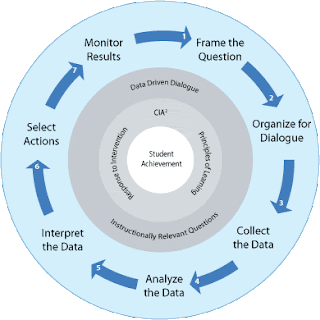 |
Once the data was entered into the spreadsheet, I color-coded it using conditional formatting to designate correct vs. incorrect answers. With this information, I was able to identify how many students met the tested standard for each question. This allowed the teacher, not only to see which students needed certain skills and concepts revisited, and which students were struggling to master the concepts overall, but also to reflect upon their teaching practices and inform future instruction, especially when a large percentage of the students failed to master a particular standard. Furthermore, beyond this single test, the teacher now has a foundation for including other measures of student performance and recording more data to analyze student growth.
In looking at the sample class data, there were about three questions in which more than half the class did not meet the standard. These concepts should be retaught in a whole class setting with purposeful scaffolding of the skills and concepts. During some class activities surrounding these standards, noting which students demonstrated a solid grasp of the standard and which students struggled could help with pairing students together to provide additional in-class support.
I decided to also sort the student data by overall percentage correct to help identify which students need the most intensive support. This bottom tier has the most gaps to fill; there are potentially foundational gaps that impede the students' ability to master the current grade level standards. Therefore, the teacher should administer other assessments for these students to pinpoint the areas of greatest need. At the same time, stronger students can be enriched; they can delve deeper into the standards they understand through projects involving higher-order thinking skills.
Using Google Sheets, this data can be shared with colleagues and administrators to observe trends and collaborate to make decisions about possible next steps for instruction. Teachers can use classroom performance and assessments as indicators of student growth, as well as include standardized assessment data. For example, my school uses NWEA Measures of Academic Progress test three times a year to track student progress. I use Google Docs to analyze my students' performance in the various strands as well as document their progress toward their spring score goal. I create instructional skill groups based on the data and ensure that my students are getting the interventions that they need.
Overall, data is not something that teachers should shy away from. Rather, it is something that should be considered and analyzed daily, and shared in a collaborative environment, in order to improve teaching practices and become more effective practitioners.
Open Data Assessment Sheet in Google Sheets
References:
Logan, L. (2015). 5 Ways to Use Data to Improve Your Teaching. Retrieved from http://www.amplify.com/viewpoints/5-ways-to-use-data-to-improve-your-teaching
Img Source: http://www.dallasisd.org/cms/lib/TX01001475/Centricity/Domain/5173/Data-Analysis-Model_Complete_v5.gif
Sunday, January 17, 2016
Sunday, January 10, 2016
Professional Development Survey
This form was created to support teachers in my district with training that is relevant for them.
Saturday, January 9, 2016
TPACK
 |
| Image Source: https://lborukedtech.files.wordpress.com/2013/02/tpack2.jpg |
 |
| Image Source: http://www.cheatography.com/uploads/davidpol_1443324020_tpack_1_0.png |
- Technological Knowledge ~ the knowledge and mastery of technological tools and devices
- Pedagogical Knowledge ~ the knowledge and practice of teaching, including researched-based best practices
- Content Knowledge ~ the knowledge of the content and standards that students must achieve
Here is a brief introduction to TPACK by Common Sense Media:
TPACK is extremely relevant for teachers today. If teachers want to implement the TPACK model into their classrooms, it is important for them to remember that they are experts and that they have the deepest understanding of pedagogy and content; teachers in general are not masterful users of technology. If they disregard their pedagogical and content knowledge when implementing technology, teachers will be less effective. Teachers must keep in mind the standards and learning goals.
Teachers have typically been known to plan "technocentrically" (as cited in Papert, 1987), meaning they first select a digital tool and then plan their lessons. However, teachers will build their TPACK knowledge more naturally if they use their pedagogical and content knowledge to plan a lesson and then add appropriate technology enhancements (Haris & Hofer, 2009). Teachers should always plan with the end in mind and choose learning goals and appropriate activities before they select digital tools and resources to support the learning experience. With this purposeful planning, technology becomes an learning tool that aligns with the learning goals, rather than the focus of the lesson.
The biggest obstacle for achieving TPACK is developing teachers' technological knowledge. Professional development remains a crucial element of TPACK. In order for teachers to utilize technological knowledge in their lesson planning, they must first acquire it. School districts and administrators must dedicate time to cultivating a community of technologically proficient educators. Once teachers have a solid foundation of technological knowledge using some universal/core tools, they can begin to connect technology to education. Charts with activities for TPACK development, such as the one compiled by Haris and Hofer (2009), support teachers as they build their TPACK. The TPACK website also has several useful resources. The activities listed are wide-ranging and can be used across the curriculum. Students can use blogs to critique a students' math process or debate politics and discuss the meaning of poetry. Students can use movie-making software to create presentations or make digital storybooks. Technology can be used to create learning opportunities or to demonstrate learning. Furthermore, combining the different types of activities can change learning that occurs. Using the TPACK model makes learning relevant and effective for our students.
Anderson, M. (2013, May 28). Technological Pedagogical Content Knowledge. Retrieved from http://ictevangelist.com/technological-pedagogical-and-content-knowledge/
Haris, J. & Hofer, M. (2009). Instructional Planning Activity Types as Vehicles for Curriculum-Based TPACK Development. Retrieved from http://activitytypes.wmwikis.net/file/view/HarrisHofer-TPACKActivityTypes.pdf
Koehler, M., & Mishru, P. (2008). Introducing TPCK. In M. Koehler, & P. Mishru, Handbook of Technological Pedalogical Content Knowledge (TPCK) for Educators (pp. 3-29). Routledge. Retrieved from http://punya.educ.msu.edu/publications/koehler_mishra_08.pdf
Subscribe to:
Posts (Atom)


